
Since I first traded WordPerfect for Microsoft Word in the 1990s, I’ve never been able to get away from it. Every once in a while I’ll find something else to try, but iA Writer might be the first one to stick.
I have tried a lot of word processors over the years, especially during my time as a desktop Linux user. There were plenty of things to try, but I leaned on a Windows emulator to return to Word before I made the jump to Mac. New platform, same story there: through numerous MacOS iterations and a variety of iOS/iPadOS devices, I’ve come back to Word as my home for writing.
Besides WordPerfect and Word, there was Applix Words, StarOffice (later OpenOffice and LibreOffice) Writer, AmiPro, KWord, AbiWord, Pages — I could go on. I always come back to Word, because it works. Broadly compatible and never changing so much between versions as to present a huge learning curve, it works.
That’s an odd way to begin a review of a different writing tool, but having said all that, I’ve been using iA Writer in lieu of Word for a lot of my writing for almost a year now. While Word can do almost anything — including light photo editing, even — iA Writer is nearly the opposite: an almost perfectly unadorned interface.
As I write this sentence, iA Writer has absolutely zero interface doodads (“chrome,” technically speaking), such as buttons, toolbars or even a title bar. There is a square on my screen that shows my words. Full stop, whether I set iA Writer to full screen or a smaller window.
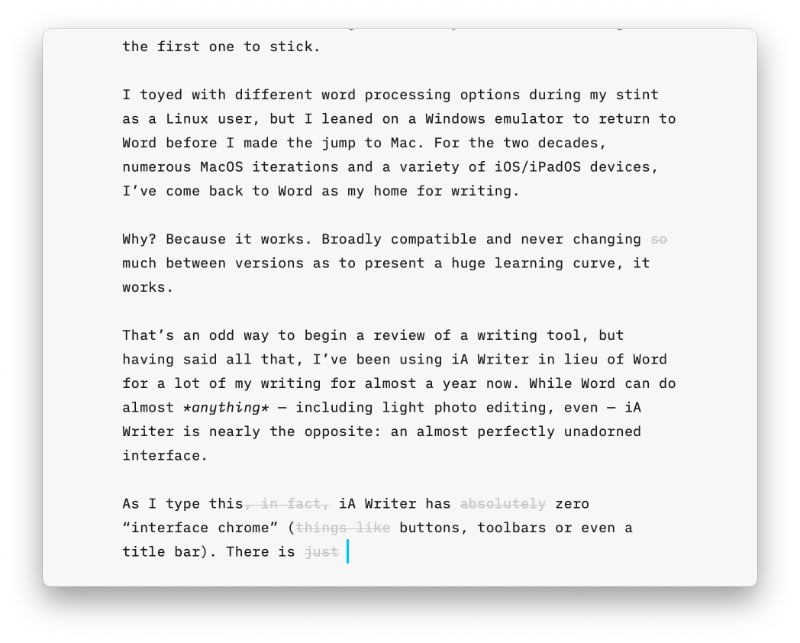
The interface is there, but it fades away to create a pen-on-paper experience for composing. Even when one wants the interface to show up, it stays minimalistic. A swipe from the left shows a chronological list of my compositions stored in the cloud. A swipe from the right shows a preview of the final appearance of the document.
What? Why a preview? That’s the other thing: going back on decades of progress in “WYSIWYG” (“What You See is What You Get”) editing, iA Writer adopts a form of John Gruber’s popular Markdown language. Instead of stopping to hit a toolbar button or key combination to get bold, italics or the like, adding an underscore here or a bracket there accomplishes formatting without interrupting the flow of typing thought.
Markdown’s appeal is that common formatting is accomplished how one would intuitively guess it might. Want to give something emphasis? *asterisks* provide. More emphasis? **double it up**. Even linking to resources is simple enough and, again, avoids the interruption in thought of finding the menu or toolbar button for “link,” opening a dialog box and filling it out.
Back to iA Writer. If you get confused about how to use Markdown, it does have a popup toolbar on the bottom (oddly enough) that can apply Markdown styles in the same way as one applies formatting in Word. The text will still show the Markdown “marks,” but it’s handy if you don’t remember what to type. Call it “training wheels” for iA Writer. The best effect is when you leave those training wheels behind and just type.
Swiping right shows a full-fledged preview of Markdown being transformed into word processor-style text. That said, it has a nice hybrid by default, where everything is typed in pure Markdown, but the formatting that Markdown affects is shown once valid forms are detected. Beyond formats like bold and italic, Markdown link URLs and footnote references are “dimmed” from body text, to make it easy to visually distinguish Markdown from content.
I find this to be the perfect compromise and don’t even feel the need to switch over to the preview mode.
iA writer can also use its dim function on redundancies, cliches and other similar words and phrases to subtly nudge sharper writing. I’m conflicted about this feature. Sometimes I want to use a word or phrase, but it bugs me far too much that iA Writer deems it dim-worthy. On the other hand, the feature does help me see when I’m overusing certain words and phrases. The feature is optional, so it is worth a try, but perhaps only a try.
Months into my adventure with this tool, Microsoft Word remains my go-to for complexly formatted documents. But, for tasks like composing this column, where the main point is the text and not different font styles and so on, iA Writer shines by, well, not shining. Taking away all of that extra functionality that becomes a distraction is more of a help to my focus than I’d have ever guessed.
Getting rid of the distractions makes me a more efficient writer. For example, I don’t need to mess with margins for printing for a column that is going to be published online. (Nor for one for a print publication, since the publication will worry about that.) Nonetheless, even when such things don’t matter, I find it easy to procrastinate on writing by getting bogged down in that minutiae.
Like many iOS apps, iA Writer constantly autosaves, rather than following a traditional open/save approach word processors always used. Again: less thinking about process and more focus on content.
Even its cross-platform nature contributes to this “only thinking about what you are writing” approach, as the app can pick up where you stopped no matter what device you pick up. The app looks the same regardless, so when I’m away from my computer, but have my iPad, I can pick up where I left off. If I’m at my office computer, it’s no different than if I were on my personal laptop.
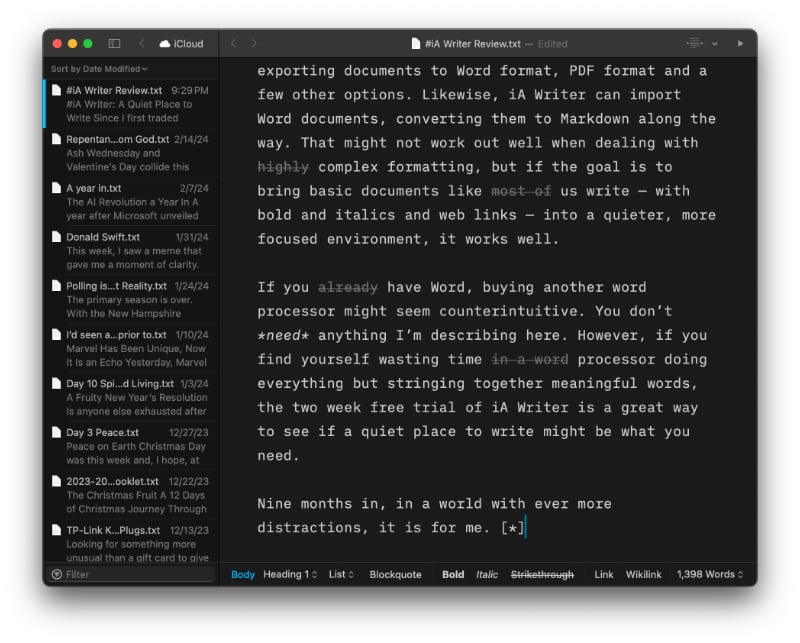
The writing, not the device or the files or anything else, becomes the focus.
Yes, you could have a document show up everywhere using Google Docs, but Google’s interface is as cluttered, if not more so, than Microsoft’s Office interface. Moreover, do I want to entrust all my work to Google’s whims? IAWriter, as a locally installed app with files that are either in a locally synchronized cloud library or not in the cloud at all, I’m in control and able to work even without internet access. That makes me feel far more secure than putting everything under Google’s control.
There are other features around the edges of iA Writer. The newest version joins the AI craze in an unusual way: it doesn’t add any AI functionality to iA Writer, but it can help track things you paste into the document from AI tools, so you can avoid mixing generated content with your own thoughts. I’m not entirely sure how useful this is, but it’s there if you want it.
Most users will find the output formatting just fine if you do want to take a document and put it into a more “print friendly” form, but coding-inclined users can make custom templates to personalize things. The approach to those templates is akin to setting up templates for blogging software, rather than the simple tweaking process of a Word template, but it works.
Speaking of blogware, because many popular blogging platforms, including WordPress, support Markdown, iA Writer can also conveniently output one’s final writing to different platforms. Our content management system here at OFB doesn’t support the protocols necessary, but because our system natively uses Markdown, too, it’s an easy cut-and-paste job to transfer a column like this one to its final home all the same.
Those aforementioned templates can also facilitate exporting documents to Word format, PDF format and a few other options. Likewise, iA Writer can import Word documents, converting them to Markdown along the way. That might not work out well when dealing with highly complex formatting, but if the goal is to bring basic documents like most of us write — with bold and italics and web links — into a quieter, more focused environment, it works well.
If you already have Word, buying another word processor might seem counterintuitive. You don’t need anything I’m describing here. However, if you find yourself wasting time in a word processor doing everything but stringing together meaningful words, the two week free trial of iA Writer is a great way to see if a quiet place to write might be what you need.
Nine months in, in a world with ever more distractions, it is for me (iA, $29-$49 per platform type, https://ia.net/writer/).

Timothy R. Butler is Editor-in-Chief of Open for Business. He also serves as a pastor at Little Hills Church and FaithTree Christian Fellowship.
You need to be logged in if you wish to comment on this article. Sign in or sign up here.
Start the Conversation