
Last week, I reviewed the Unicomp New Model M, the torchbearer for a line of keyboards that elicits reverent voices and knowing nods from those who have used one. Cross over to the fruity side of things and there was a similarly admired board, the Apple Extended Keyboard, and a modern continuation, Matias’s Tactile Pro.
Matias’s inspiration was the premium Apple keyboard from 1987 until 1994. The AEK, as it is known, and its PC rival emerged in the first period of widely available personal computers and became the defining implementations for their respective platforms.
Quite so: the Model M defined the 101-key keyboard layout and the AEK followed suit by bringing a modified form — a 104-key layout akin to modern full-sized keyboards — to the Mac. Beyond layout, they defined a quality typing experience with supremely clicky keys typists would pine for as lesser boards replaced them.
At this juncture, Matias’s line of Alps-based keyboards has been around a full two decades, three years longer than its muse, the AEK, had been at the Tactile Pro’s launch. This is a board with staying power in its own right and is presently served up in its fourth revision.
This is a part of the continuing series of TestyTim.com reviews on mechanical keyboards. You can read more, including a summary of what makes mechanical keyboards notable in general, in the review series overview.
I asked how the Unicomp stood up in the modern era and the question is worth repeating here. Both draw from 1980s mechanical designs, but in different ways revealed by their aesthetic approaches.
While the Model M has a unique “buckling spring” mechanism that belonged exclusively to IBM until its patent expired in the early 2000s, as noted above, Apple used Alps switches. Those switches look somewhat like the Cherry switches common amongst mechanical boards today and, like those switches, were available to different manufacturers. Matias did not buy the rights to the original Apple Extended board, they replicated the mechanics of it, something possible since Apple hadn’t internally designed the source of its tactile goodness.
Matias’s early boards depended on the company’s efforts to keep the original Alps switch in production. Matias had to engineer a clone after that limited supply ran dry. This fourth-revision Tactile Pro runs on their improved design of the original switch.
The result is an exquisitely refined clicky typing experience. Key strokes are smooth, yet with a satisfying tactile feedback closer to that of the Model M’s buckling spring than any other alternative I’ve ever experienced. If the acoustic feedback of a keyboard influences your decision, I might say it even sounds better than the buckling spring, with a satisfying click but less of a metallic resonance in the midst.
These are finely switched keys.
It is no mistake to put this keyboard and the Model M together. They are of like mind, modern testaments to classic designs in a world that has otherwise moved on. Compared to a nice, mid-grade board like the Keychron K8 Pro and its Gateron G Pro switches, the difference is unmistakable. These switches sound better and feel better, despite the metal chassis of the Keychron. Metadot’s Das Keyboard 6 Professional, with its genuine Cherry MX blue switches, is a closer comparison: the rigidly built Metadot boards give a feel (and sound) that brings out the best of the Cherry switches.
Given that the Das Keyboard is fifty bucks more expensive — and competitively priced at that — the Tactile Pro is impressive for $149. It rivals the Model M and beats similarly priced peers such as the aforementioned Keychron.
I found the accuracy level I achieved wasn’t quite as good as that of the Model M or Das Keyboard — the slightly more sculpted shape of those keys work to my fingers’ benefit — but very close. The sculpting of these keys is by far better than most. Given time to make the slight adjustments one does when switching keyboards, I might find them matched in performance. There’s a reason I keep coming back to the two keyboards I’ve held as the standard for typing quality as the point of comparison: that’s a compliment to this one.

The Tactile Pro might sport the nicest set of keycaps I’ve seen made of PBT. I’ve written repeatedly of my chagrin that Metadot makes such nice keys yet makes them of quickly wearing ABS plastic. Meanwhile, Unicomp’s keys ought to wear for decades, but are very much a product of the 1980s they originated from. The 2000s sensibility of Matias’s keys strikes a balance: attractive, yet robust and with a satisfyingly perceptible texture, thanks to that PBT material the best keycaps use.
As far as creature comforts go, the Matias board edges out the Unicomp. While Unicomp has added some modern “multimedia keys” to its 1980’s layout, the Tactile Pro comes out on top for Mac users.
The key layout is very close to what you would get if you bought Apple’s latest full-sized keyboard. (Don’t bother with Apple’s boards — for the price, buy this one and get a superior, mechanical typing experience rather than a glorified laptop keyboard with its less satisfying scissor switches.)
Unicomp does have a few presets on the board, such as volume and screenshot buttons. But, using the iconography of Apple and a font that harkens back to the Apple Professional Keyboard from the G3/G4 era not only looks nicer, I find it requires less brain power for me to find what I want from less commonly used functions. Matias also added legends for special characters such as ™ and § that I always have to look up otherwise. This is unsurprisingly useful.
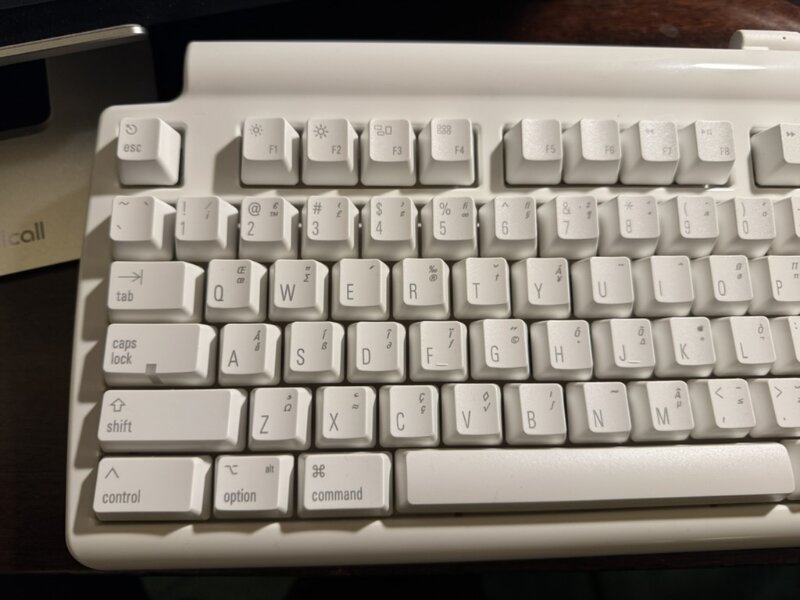
The Tactile Pro offers something that was cool about early Apple keyboards and occasionally shows up on boards that pass through OFB Labs: a USB hub with two ports. It’s only USB 2.0 — an unfortunate reminder of Tactile Pro’s age — but it’s adequate for plugging in a wireless mouse receiver or other low-speed devices.
The style of the boards speaks to a difference in Matias’s approach to maintaining a legend compared to Unicomp’s. Unicomp is the direct successor to IBM’s keyboard division and maintained the design language of the original. Even the reworked “New Model M” we looked at would likely fool the average observer. Matias took the technology behind the Apple Extended Keyboard, but sought to put it within a new-millennium context.
The first Tactile Pro Matias produced in 2004 looks much newer than the newest Model M from Unicomp. Not new, mind you: I use the term “new-millennium” advisedly, as Matias designed its flagship about twenty years ago and not much has changed since. This is neither the early Mac design language of the Apple Extended line nor the aluminum wedge of the present Apple boards. Matias’s style harkens to the era when iPods roamed the earth.
That isn’t a bad place to land. The early 2000s were one of the high points of Apple design, after all. I’d argue the nicest looking Apple board was the Apple Pro Keyboard and it is the clear inspiration. If you want a classic keyboard whose aesthetic appeal is more than “looks vintage,” the Tactile Pro fits the bill.
The Tactile Pro feels sturdy. Is it as sturdy as the Unicomp? Maybe not, but it does dwell in the same “yes, it is in a plastic case, but this is not a plastic-y board” sensibility. I’ve used plenty of metal-encased keyboards that do not feel nearly as well built as the Tactile Pro or the Model M.
On the average, well cared for desk, I’d expect this board will hold up for the long haul. It does have the high gloss white plastic of the iPod era, which means if it is tossed around a lot, it will show scratches. Our review unit came out of the box with a few minor ones. If the board is going to be regularly tossed around, Unicomp’s matte plastic has its advantages.
I would love to see a “Tactile Pro 2” — or maybe more properly “Tactile Pro 5,” given that this is a fourth generation of the current model — that takes the internals and keycap quality of this model and combines them with the rigid aluminum I love so much on the Das Keyboard line. That might yield what this board would look like if designed from scratch today, assuming Matias continued the same “be like Apple, but with classic switches” approach.
Matias has mimicked the current Apple design language for its non-mechanical wireless keyboards, but alas those use the same scissor-switched mechanisms and flatter keys of Apple’s current line. Nonetheless, the fact that they have an aluminum board in their lineup makes one dream of combining the two lines. (If they ever do that, though, I hope they keep the fold-out legs and pronounced slope of this board.)
I do have to note the first board furnished by Matias came with two sticky keys. The “E” and one of the arrow keys stuck like toggle buttons. There is a set of instructions on the company’s site for unsticking misaligned keys that involves loosening the case’s screws and attempting to push the keys over. That did not resolve my particular issue.
After discussing it with the company, Matias determined the board was simply defective and replaced it. The new board, in testing thus far, exhibited none of the same issues — its switches have been flawless.
One point that should help this board be an enduring presence on your desk is its detachable cable. My favorite keyboards for typing quality, inexplicably, have featured non-removable cables, but one of Matias’s tweaks to its Tactile Pro over the years was to give it a Micro USB port. They pack not one, but two, very long Micro USB to USB Type-A cables for it in the box and a USB Type-C adapter to help it out with modern Macs.
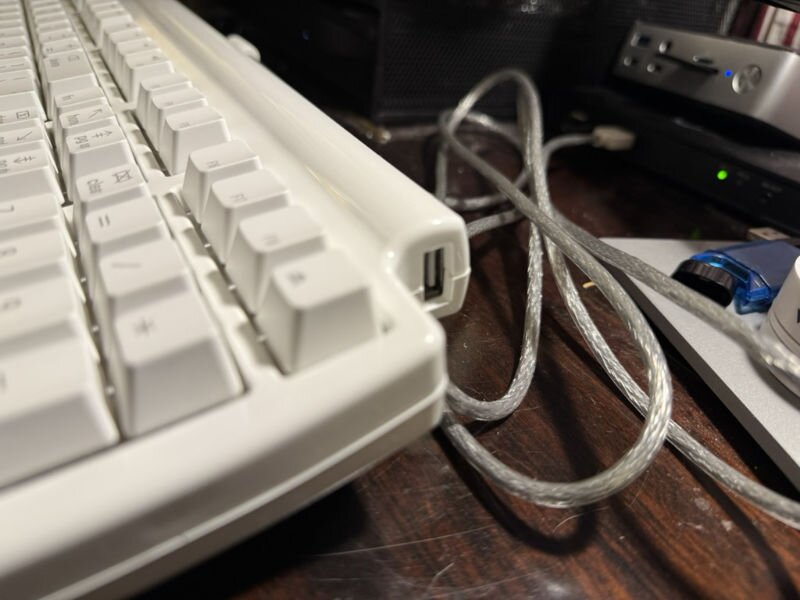
Mac users get the treat of everything being right out of the box. Matias has done a superb job of emulating an official Apple keyboard for the Mac’s purposes. For example, MacOS can recognize its function row and whether that row serves primarily as media keys or F1-F12 is software configurable using Apple’s own tools.
Unlike many boards I’ve tested, the function key is likewise a “native” one. Most mechanical boards use the said key to control the keyboard’s internal settings, but don’t report it to MacOS as the function key. The Tactile Pro does expose it to the operating system, meaning you can choose to assign it as a shortcut in MacOS just like with a genuine Apple Keyboard. To mimic my MacBook, I set it to launch the emoji picker.
These sorts of native-to-Apple touches are really nice. As an Apple user, I love them. For our Windows or Linux-favoring readers, the bitter pill is that Matias no longer seems to offer the PC-native edition of this board, though a crowdsourced 60% board appears to be on the distant horizon that would be Mac and PC switchable.
Like all USB keyboards, the Matias will work fine on PCs as well as Macs, but this is an unquestionably Apple-first board. As with the Unicomp and Metadot boards I’ve repeatedly compared it to, though, it lacks a toggle switch to make the layout fit the slight differences in PC and Mac layouts.
(The current board is so good, that if you don’t find the discontinued PC-friendly variant on eBay for a reasonable price, it’s worth doing some key remapping in Windows or Linux to swing this one.)
Like its fellow legend Model M, it is loud. That’s a blessing if you love typing on a tactile keyboard, just not so much for those within earshot. Keep that in mind when evaluating whether it suits your purposes.
Finally, this is hardly a caveat, since Matias offers the solution, but the board is large. I think the tenkey-less (TKL) Tactile Pro Mini is more appealing if you are like me and have limited desk space. I didn’t have the opportunity to test it, but assuming everything else feels the same on it, the Mini would be my pick.
So much of this review echoes what I wrote about the New Model M. Fittingly so, since the histories of the Model M and AEK are inextricably intertwined from the beginning. Thus again: does this board have caveats? Yes. But so do even the best we’ve tried.
My final conclusion always lands where the quality of typing does. Matias aspired to bring the legendary typing quality of 1980s keyboards to the modern world. They succeeded. Twenty years in, the product of their effort deserves a seat at the table of its heroes.
The Tactile Pro is a nice-looking board that checks most boxes and is an overachiever on the one that matters. This keyboard makes a credible argument to be the discerning typist’s next tool. (Matias, $149 https://matias.ca/tactilepro).

Timothy R. Butler is Editor-in-Chief of Open for Business. He also serves as a pastor at Little Hills Church and FaithTree Christian Fellowship.
You need to be logged in if you wish to comment on this article. Sign in or sign up here.
Start the Conversation