
What would happen if you took the classic layout and look of the Model M and rebuilt it with modern mechanical guts? Vortex decided to find out and the result is a unique keyboard with one foot in two different decades. Passed up the Legend itself because it lacks too many modern comforts? Then read on for the Remix.
Here at OFB, we are fans of IBM’s legendary Model M. Both Dennis E. Powell and I have written about the joys of typing on one. We’ve both written on Unicomp, the torchbearer of The Keyboard’s legacy, which quietly continues to produce them as other companies make flashier products. But, there’s no doubt even new Model Ms are very much a product of the 1980s.
That’s a compliment, but one with cold, hard reality attached: if you need a Bluetooth keyboard or want to customize its feel (or loudness) as one can commonly do when selecting a modern board, you can just move along. Perhaps right to Vortex’s Model M SSK Triple Mode WK — that’s a mouthful — that tries to blend the Model M with modernity. Let’s call it the Vortex M for simplicity’s sake.
I first became aware of it on a Facebook ad and was immediately fascinated. It looked so close to the original Model M, I wondered if someone else had gotten access to an original mold and was trying Unicomp’s game. No, they’ve just managed to copy the aesthetic to a nearly uncanny level. Vortex was nice enough to send one to OFB so we could see what kind of experience that yields.
This is a part of the continuing series of TestyTim.com reviews on mechanical keyboards. You can read more, including a summary of what makes mechanical keyboards notable in general, in the review series overview.
I regularly preface the consideration of how keyboards look with a key contention: I am far more concerned with how they work than how they look. A lot of keyboards are downright gaudy, though recent years have at least yielded a steady flow of tasteful options.
Amongst those, there is still an emphasis on lighting, key styles and casing colors. Whether with svelte lines or unusual keys or whatever else, each design is its own journey away from the off-white slab design of the Model M. After all, the Model M didn’t just garner a legacy, it defined the general keyboard layout almost all boards still mimic.
The Vortex M eschews the normal eye candy we expect on modern keyboards and attempts the closest duplication of IBM’s staid early PC design sensibility I can imagine. Off-white, rugged and absolutely no frills of lighting. If you’re looking for cutesy, forget it.
The keyboard’s casing has the same highly textured plastic that looks and feels instantly familiar to anyone who spent too many hours interacting with early PCs. Model M to a tee. The keycaps likewise look the part, using the authentic (and best) keycap material, PBT, albeit with an upgraded twist. Whereas IBM and Unicomp Model Ms use durable dye sublimated printing for key legends, Vortex went one better with the virtually indelible option: double-shot keycaps. The “ink” of double-shot letters on keys is actually dark colored plastic embedded all the way through the surface of the keys.
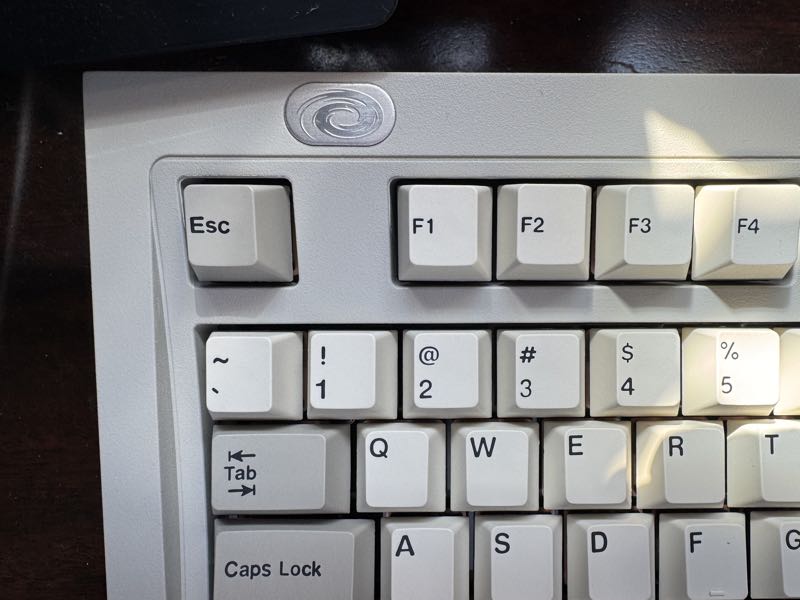
In a world where every keyboard tries a new schtick, there’s something likable about that. It’s also curious, because while Unicomp would not be accused of spending much effort on aesthetics as it continues to roll out the nearly half century old design, Vortex clearly dedicated just as much effort as other current manufacturers to design as they copied the board that other designers design away from.
Part of the “uncanny” nature for the Vortex M is that the company’s effort to replicate its muse makes the keyboard a more careful implementation of Model M’s aesthetic than a current genuine Model M is. Whereas Unicomp’s key legends aren’t perfectly aligned, inconsistent typefaces are used on labels and so on, everything on the Vortex M feels just as carefully aligned and measured as one would find in a premium board of more modern style.
The Vortex M is like the cover band who more precisely replicates the sound of a famous album than the original band ever bothered to do in live performances. The keyboard is exquisitely crafted to look like the IBM original. From the moment it arrived in a box harkening to 80’s boxes from Big Blue, that eye for detail was unquestionable. The company even bothered to include two different emblems that can be swapped on the left corner, where the original had an IBM logo, both of which nail a perfect 1980s retro aesthetic.
That level of detail makes it seem like more of a spiritual successor to the original IBM era than the continuing line stewarded by Unicomp, as excellent as the latter is. Big Blue was nothing if not methodically precise, so too Vortex with this board.
The first obvious nod to the board’s other foot — the one in the present era — is that Vortex opted to replicate the rarer “SSK” variant of the Model M, the variety that ditched the numpad for something less monopolizing of the desk. This ten-keyless (TKL) design is common in today’s keyboards, but was less common when Model Ms roamed most offices.
Unicomp also has an SSK inspired variant, the Mini M. The Vortex M measures ever so slightly wider than Unicomp’s take, but otherwise is quite similar in footprint. The Vortex looks more like the original SSK, however, opting for the retro ivory color scheme instead of Unicomp’s black and white palette.
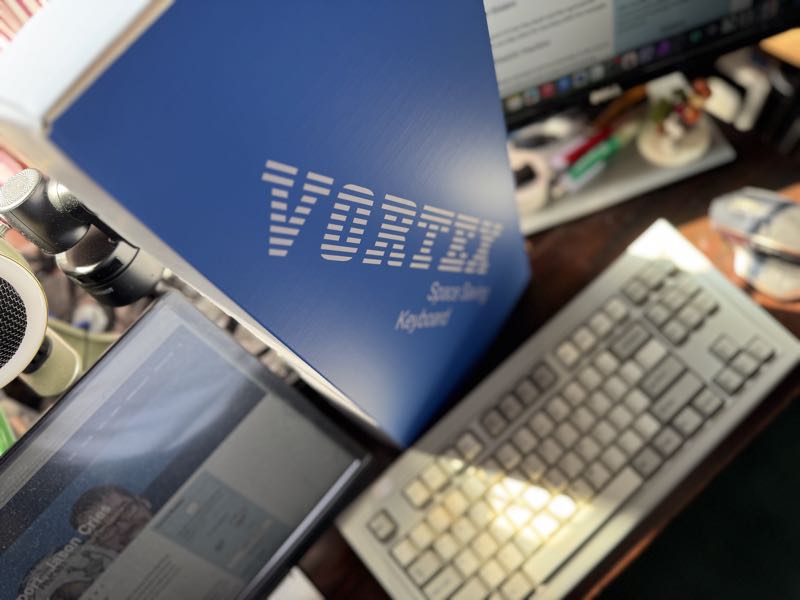
So aesthetically, Vortex has made a more “Model M-y” Model M than the actual one. But, the original band can toy with their songs in a way cover bands can’t precisely because they are original.
Unicomp can let the aesthetics drift because they bring the original band on stage: the signature buckling spring mechanisms that are unlike anything else on the market. When talking about the Model M, everything comes down to how it feels and how it sounds. And on both marks, Unicomp’s buckling spring mechanism lives up to its reputation.
The Vortex M looks like a Model M. Its build quality feels like a Model M. But one key press and it becomes clear this is a different beast.
Underneath the Model M-styled skin, Vortex’s keyboard is a very modern design — everything the Unicomp is not. For our test, Vortex provided a keyboard with Cherry MX Blues, the classic clicky option the company and I both thought would best match up against Model M’s buckling springs.
Buckling springs and ALPS switches aside for a moment, Blues are my favorite “normal” keyboard switch. There are a variety of clones that many keyboards opt for to save money and the best, such as Das Keyboard, regularly go for the official Cherry versions. But, clone or original, Blue switches have the tactile and auditory “click” that is ideally suited to efficient typing.
Cherry’s switches go back decades themselves, but they and their clones are the go-to mechanical option in the modern revival of mechanical keyboards. If you buy a good mechanical board today, it very likely will sport Cherry MX switches. Cheaper mechanical boards almost always include the clones that flooded the market after Cherry’s patents ran out.
Vortex’s product configurator offers a variety of common and less common Cherry and Gateron options, if you want to get a different sort of feel in lieu of the clicky I tested. This is possible with an MX switch-style keyboard and impossible with buckling springs with their one option of bold clicky. Not only can this be done when ordering, but also later on, thanks to hot swap switches that allow changes without soldering.
Following the modern premium board theme, Vortex paired high end switches with a gasket mount and foam padding. The combination provides a solid feeling, sound dampened typing experience.

Ironically, though, for a keyboard that apes the design of perhaps the loudest keyboard on the market today, the Vortex M is (relatively) quiet even with the clicky Blues on tap. In use, the Vortex M feels and sounds more like the flashy, RGB bedecked keyboards native to the 2020s than the Model M and its 1980s. That’s not surprising, because looks aside, that’s precisely what it is: a modern mechanical keyboard.
The elements of current premium boards — foam, gaskets and thick casing — all contribute to a muted auditory experience that caused some cognitive dissonance in me. How am I typing on a Model M and not making a racket?
If you thrive on a very loud keyboard, this is not for you. In fact, even amongst fellow Cherry MX Blue offerings we’ve tested, this one is on the quieter end of the spectrum. This allows the Model M layout to be used, say, in a shared office without inspiring coworkers to murder over the cacophony. If you love a clicky keyboard but need it to be as quiet as possible without giving up the tactile feeling of clicking, this is a contender.
Placed against its contemporaries, it compares favorably to the best. Though the case is plastic, it is a very rigid one with no movement or creaking during use. That’s the sort of observation I usually reserve for metal framed boards like Metadot’s excellent Das Keyboards.
Hitting the typing road with the board, the results are good. I achieved some of the highest typing speeds I’ve ever achieved, right up with my gold standards for typing speed, the aforementioned Das Keyboard, the Matias Tactile Pro and the Unicomp Model M.
While the Model M and Tactile Pros’ individual keycaps seem slightly more sculpted — which is always a gain for accuracy — the Vortex perfectly latches on to the Model M’s concave slope of key rows. This seems to do the heavy lifting on improving typing experience. I found my accuracy and speed top notch throughout testing.
Whether for programmability, keyboard layout or wireless support, there are plenty of reasons most keyboard buyers today pass by the Model M despite its almost mythical place in the keyboard pantheon. This board’s decades spanning blend attempts an intriguing compromise, since it does indeed provide a significant part of the Model M’s layout benefits paired with a thoroughly modern heart.
Unlike the Mini M, the Vortex M brings a host of modern creature comforts common on quality mechanical keyboards but absent on the Model M. I’ve already mentioned the customizable switches as one such benefit.

For most of us who leave those alone, another is the most obvious: the Vortex M supports connecting to three different devices via Bluetooth, along with a 2.4 GHz receiver and a USB Type-C wired connection.
This is a common arrangement on boards OFB Labs has tested, but missing on a lot of the most typist oriented boards — not just the Model M, but the presently available variants of Matias’s excellent Tactile Pro. Bluetooth is obviously convenient for laptops and tablets, I personally find a 2.4 GHz receiver handy since I can use it with a KVM switch when controlling multiple computers at one desk and the USB-C option is straightforward. (As an aside, the included USB-C cable is coiled just like ones on 1980s keyboards, which has the practical benefit of a cable that can stretch without getting all tangled up when there’s slack.)
Also on the modern creature comforts-front, is a full complement of media hot keys — including an emoji key ala recent Macs. For repetitive tasks, the keyboard is programmable with macros (repeated key combinations). And unlike Unicomp’s boards, Vortex’s can switch between PC and Mac layouts with the press of a hotkey. (The Mini M is only available in PC layout, so Vortex’s M stands alone as a Model M SSK heir capable of a Mac native layout.)
Stacked up against a premium board like the aforementioned Matias or Das Keyboard options, a high-end Keychron or the Unicomp Mini M, it is competitively priced. Pricing varies based on options, but as tested, it clocked in at $154. That’s the low end of the “premium” market and this is an exceptional board for that price.
This may or may not be a caveat depending on how you look at it, but it should be noted the board stands out amongst comparably priced wireless boards for using AA batteries rather than having a built-in rechargeable battery. A rechargeable battery is convenient and recharges by simply plugging the keyboard in, but if you are in a situation where plugging it in isn’t an option, being able to keep a spare set of batteries at the ready could be seen as beneficial.
Vortex offers a variety of different configurations of the Model M and the one most people will probably buy (and I tested) sadly does not support the open source QMK firmware and the accompanying Via software. Via is the increasingly standard tool for adjusting keyboard layouts. If you want to reassign what a key does to something different, it makes doing so a cinch. That said, the board does support macros as I noted above and also switching between Mac and Windows modes.
That’s enough for most of us, but a peculiar omission given the feature’s increasingly common presence at the price range and the fact that Vortex’s “kit” (unassembled) variant includes it. The kit version is more expensive, which may explain the difference, but the steepest part of that price difference is the non-monetary: having to assemble a keyboard yourself. It’d be nice to see QMK in the pre-built models, too.
The quibbles above need an unusual disclaimer. If the goal is to compare this board against its inspiration, well, the inspiration is even more limited. Unicomp’s board is wired, not wireless, so the fact that Vortex’s M can be wireless is a win even without a rechargeable battery. Ditto the macros, which are better than none.
Stacked against my favorite boards, most are wired and incapable of macros, so I feel almost unfair knocking this one. For most of us, it’s just fine. More to the point: Vortex has actually made one of the best feeling wireless boards I’ve run across. Quibbles above they may be. But they are limited.

The Vortex M is competitively priced for the quality of its construction. It is unmistakably premium — it’s earned the place. At the $150 mark, you can get boards with more features, such as QMK/Via support and lighting. That said, “Almost a Model M, but with a modern twist” is a feature in itself and one that raises it towards the top of the typing quality stack.
Given that a traditional Model M doesn’t fit well on my small desk and several of my other favorites don’t, either, this proves more than a cover band. It’s a worthy board in its own right. (Vortex, $149, or $154 as tested, https://vortexgear.store/).

Timothy R. Butler is Editor-in-Chief of Open for Business. He also serves as a pastor at Little Hills Church and FaithTree Christian Fellowship.
You need to be logged in if you wish to comment on this article. Sign in or sign up here.
Start the Conversation