
Bible software is a funny category of software. It is the type of software that for many users is not exactly an obvious purchase. The Bible – even in modern translations – can be easily read online for free. Why would someone buy a program like Accordance in a world where the same content can be had for free? Is it worth paying for a Bible program if all one wants to do is participate in a Bible study or do a little personal Scripture meditation?
That is the question I asked when I first tried out Accordance. As we prepared to examine Bible software at OFB Labs, my experience with Bible software had been primarily negative. I expected to find Accordance similarly troubling. What did we find in our testing? That will be revealed over this multipart series – first, we will concentrate on Accordance’s usefulness for the so-called “normal user.” In a second installment, we will consider its appeal for scholars, pastors, as well as taking a brief look at the Accordance Bible Atlas, which is intriguing for all types of users. Finally, we will circle back in the concluding part to answer that question directly, as well as consider a few less obvious points concerning Accordance and the company that develops it.
One of the major challenges for Bible software developers would seem to be targeting the software. For example, when referring to “light Bible study,” some people may think reading a passage and (maybe) looking at a map of where it was taking place; others might think light means only looking at three original language lexicons in compiling a study of the Hebrew verbs for the passage and their equivalents in Aramaic and Swahili. These two imagined users have wildly varying needs. Visiting Accordance’s web site, decorated as it is with praise from major scholars, it might be enough reason to give the “normal user” reasonable concern.
Let me say it clearly and early: that concern is unnecessary.
Several decades of development have clearly taught the Accordance development team a few things about interface design and unlike many programs aimed at “professionals” in a given field, Accordance is non-intimidating when opened. Accordance’s simple UI is its crown jewel and after spending significant time with it, I cannot help but wish more application developers would think over their applications’ designs as thoroughly as those behind this product have done with theirs. Like the best realizations of Apple’s design philosophy, the interface is deceptively simple – Accordance is a breeze to get started with but almost inexhaustibly filled with features (a fact that left this reviewer humbled, having rewritten this review three times after continually biting off more of the program than he could chew in a single article).
By default, Accordance opens a single window with a modern English translation displayed. The window has only a handful of buttons, most of which are not only attractive looking, but also easy to understand. The most important feature of the window, the search box, is also the boldest. A big white box with a shiny blue Spotlight-esque search button is positioned right above the text itself. The window uses tabs in a way similar to Safari or Firefox to manage additional resources once they are opened.
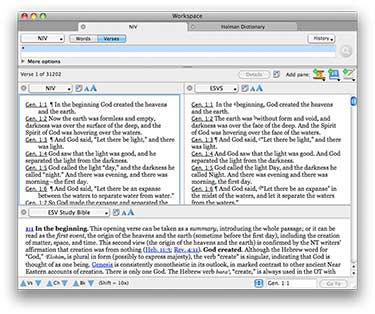 |
|
Accordance's search window divided between two translations (top, left and right) and a reference tool (bottom). |
The search box has two modes: “words” and “verses.” In verse mode it unsurprisingly searches for verses. Someone wanting to look up the fifth chapter of Paul’s Letter to the Romans merely typed in “Romans 5” and it comes up. The “words” mode in its most basic usage is not unlike the “Find” command in Microsoft Word. Type in a word or phrase and the system will show all the verses in the Bible that have that word. While the box does make the user choose between word and verse search (unlike many web based Bible study programs), it is intelligent enough to often detect when the wrong type of search is being used and offer to switch.
That’s simple enough, but BibleGateway can do that, so why Accordance? Good question. Let’s say you are curious where Jacob, the grandson of Abraham is mentioned in the Bible. You do a word search for Jacob and a bunch of results come up. That is great, but if you would like to get a feel for where in the Bible he is mentioned most, Accordance can help. A button labeled “Details” will do the trick, popping up with a helpful bar graph of how frequently the word appears from one end of the Bible to the other. Clicking on one of the places where a “hit” occurs will take you immediately to that part of the search results. This could be really handy if, for example, you are in a small group Bible study and wants to quickly get a feel for where this or that occurs in the Bible.
One simple feature that also makes searching in Accordance a pleasure is Accordance’s exhaustive index of words in a given Bible translation. If your fingers happen to stumble and end up typing “Jaacob” instead of “Jacob” – not that this writer’s hands ever do that – the “Select Words” window pops up and gives a list of words, starting relatively close to where the word in question should be listed. This may even prove helpful if the proper spelling of a name is elusive – often a wild guess will be close enough to land one right next to the word in that “Select Words” window. Problem solved.
Another simple, useful feature in a similar vein is the “add context” option. It can be used to show one or more additional verses around verses that come up in the results. If I search for “wept,” one of the verses that comes up is John 11:35, “Jesus wept.” Why was Jesus weeping? Adding a few verses of context to each result makes scanning such results much easier – this is the account of Jesus raising Lazarus from the dead.
Accordance also makes it extremely easy to compare multiple Bible translations. For example, say you purchase the $99 Library 8 Introductory Level (the lowest level almost anyone should buy, as I will explain in a few minutes) – it comes with several modern Bible translations. It also includes the trusty old King James Version that is instantly familiar from appearances throughout our society’s collective memory, but is not always the epitome of clarity. Clicking the “text” icon on Accordance’s Bible text window pops up a list of available translations and selecting the King James will add a second column side by side the default translation. Users can add additional translations, as well as commentaries (using the appropriate reference tool button), in parallel to create something like a “parallel study Bible” customized to your own preferred way of study.
This sort of arrangement by itself makes it relatively easily to see how the sorts of verses many of us remember from childhood vary in that old translation and a new one. Yet, comparison is simplified further by checking the box for “Compare Texts,” a function that goes through the passage being displayed, marking it up with highlights to show what has changed. The highlights make differences far more apparent, especially in less extreme cases than comparing Jacobean English of 1611 with our present tongue.
Other “modules” (various books and reference tools that either come with the packages or that you can buy separately) are also easily available from the search window. Right clicking a word will bring up a menu with options to search for that word in dictionaries, commentaries or the Bible. It even offers to speak the word for you – using the Mac’s text-to-speech system usually does a good job of helping out with hard to pronounce words.
I said a moment ago that one really should not buy anything less than the $99 Introductory version of Accordance. That is true, at least within the main product line. Let me explain why. First, it is the cheapest edition of Accordance with a decent, modern Bible translation. The unfortunate decision not to even include a good, freely available modern translation like the New English Translation with a lower priced tier essentially makes a usable starting price for this package higher than its low end competitors – a matter we will further consider in the final part of this review. But, that point aside, the $99 version comes with the accessible New Living Translation and your choice of another Bible translation from Accordance’s vast array. I would recommend considering the very readable Today’s New International Version or the precise, but still quite readable English Standard Version.
Accordance can be purchased for as low as $49, but unless you have special requirements and wish to cherry pick a modules to purchase, this basic level is not worth buying – far more resources are included in free, Open Source SWORD Bible Study clients than are included in this level. The $99 level starts to provide enough content to take advantage of Accordance’s many helpful tools.
For basic Bible study, $99 may sound like a lot, but an analogy may help here. A good way to look at Accordance is like a basic DSLR camera, such as the Canon Digital Rebel XS. These sorts of cameras have become really popular in the last few years because they cost only a bit more than a high end point-and-shoot and yet if one finds the need to swap lenses or do other more advance photographic tasks, these cameras are vastly more capable at doing those tasks. They are also expandable so that you will not quickly outgrow your investment and have to buy something entirely new.
You can get a cheaper program, but tossing a few extra bucks the way of Accordance’s developers will leave open an entire “system” of additional modules that almost anyone can appreciate. The $20 Atlas Sampler is a good example – it provides a basic atlas of Biblical places that can be accessed by right clicking any place name, going to “Look up” and selecting “Map.”
Even without purchasing any additional modules, the $99 Introductory level comes with a variety of handy resources, such as the Life Application Study Bible notes (which can be viewed in a parallel column to the text, just as we saw above with other translations) and the nicely illustrated Holman Bible Dictionary, for quick reference on people, places and other topics prone to be stumping.
Those examples, and a handful of others, are current copyrighted works adding to the value of the package – and an improvement over previous editions that primarily included public domain works that can be downloaded for free. But, even on the many public domain items included, they are potentially more valuable in Accordance. In a world where time seems to be an increasingly scarce, valuable commodity, I realized that the convenience of having these resources grouped together and easily cross-referenced saved me a lot of time when I prepare for a small group or Sunday School and allowed me to deepen the level of study I was able to accomplish in a short period of time.
And that is the best answer to the question of why someone should pay money for Bible software – and particularly a well-designed package like Accordance. If you study the Bible even a few times a month, the time saved (and the added pleasure of focusing on studying and not searching for study resources!) will quickly make the cost of buying into the Accordance system seem like a pittance. It is only a little more than a nicely bound study Bible and a couple of reference books. If you give Accordance a chance for a week or two, you’ll never go back from using it.
Timothy R. Butler is Editor-in-Chief of Open for Business.
Join the Conversation
Re: A Close Look at OakTree’s Accordance, Part I: Basic Bible Study
I’ve been using Accordance for 3 years now for my every day Bible reading/study. My two favorite things about it for just devotional reading are: the note system is fantastic, very easy to append my own notes to the text; and there is so much information available at a mouse click or two. Need to know who Josiah was? Triple-click his name and an article from your Bible Dictionary pops up. Wondering what a map of the Exodus looks like? Pull up Accordance Atlas (add-on) and you get an animated map. Trying to remember how long it was between David and the fall of Jerusalem. Click David’s name on the Timeline (add -on) and drag your mouse to the fall and you get an instant number of years. Try doing that with just your Bible!