
A couple of years ago, I reviewed the uniquely styled, crowdfunded Epomaker B21, one of my favorite keyboards despite and, to an extent, because of its quirks. They followed it up with the B67, another keyboard that marches to its own drummer to delightful effect, quirks and all.
This is a part of the continuing series of TestyTim.com reviews on mechanical keyboards. You can read more, including a summary of what makes mechanical keyboards notable in general, in the review series overview.
When Epomaker released the B21, it marked a departure for the company which had depended on Chinese manufacturer Skyloong to make the boards it marketed. The B21, and B67 like it, are instead manufactured by “FirstBlood,” bearing no resemblance to the Skyloong sourced products.
The earlier ones were predictably understated in style but pleasant to type on, coming in a variety of layouts but largely identical outside of the number and placement of keys. Take the GK68XS which I’ve previously recommended, for example. For an office setting, the aesthetics alone make them a good choice, because they don’t scream “gamer.”
When the B21 arrived with a retro-inspired aesthetic, its appearance was maybe just a bit bold for an office. The B67 isn’t “a bit bold.” It’s very bold with an all-translucent design that shows off its color-changing lighting — and emphasis on color changing: the different light modes all involve effects, not just a steady color.
Thankfully, it still doesn’t adopt a traditional gaming aesthetic, intentionally ugly design monstrosities that attempt to ape the look of a bad sci-fi weapon. This is bold not for its ugliness, but its late-90s-style chic translucence. This would look at home with an original generation iMac.

Imagine a keyboard carved out of illuminated ice and you are imaging the B67. Maybe not “professional,” but interesting and beautiful. Apple’s translucence of yesteryear is a good comparison. Those who appreciated, or at least got past, the design of those Macs found an innovative, well-crafted machine inside; so too, the B67’s internals are as serious as the outside is fanciful.
With a solid weight and gasket-mounted design, the board feels solid, stays in place and doesn’t rattle when typing. The included “Kailh Deep Sea Switches,” which remind me a lot of what would be known as “red switches” amongst normal Cherry switches and the clones. They lack the traditional click of a mechanical keyboard, instead sliding smoothly from start to finish. These are incredibly smooth, featuring factory-applied lubrication to avoid any unpleasant scratchiness.
If the keyboard looks like frozen water, it feels like typing on liquid water. Pressing the keys is, as Steve Jobs would say, smooth like butter with flowing travel and a quiet, but satisfying thud as the keys hit the bottom of their paths. This absolutely could have been the Apple keyboard of the late 90s had keyboard quality been higher on the priority list under Jobs’ revival of the company.
The keyboard has lighting under each key, like most premium keyboards today, that can do a variety of more or less intrusive effects. What it adds, as a clear-bottomed board, is a second set of lights on each key’s switch shining downward, casting a pleasing, diffused glow on the desktop around the B67. The colors are vivid and fit the carved-out-of-ice style of the board.

Different keyboards use different “profiles” (key shapes) and this particular board uses the somewhat less common MDA profile. I find the substantially “sculpted,” but rounded-out, form of those MDA keys comfortable to my fingers, almost like rolling a smooth stone around in one’s hand. The smoothness of the shapes fits the smooth, liquid-like sensibility of the B67 in general.
(The B21 also used a more exotic profile, the SA.)
Keycap material is crucial to the longevity of the keyboard (or at least it maintaining its original feel). While for traditional (read: not transparent) keycaps, I prefer robust PBT keycaps and dock points for fast-wearing caps made of inferior ABS plastic, it is an entirely different game with a translucent keyboard. These keys are acrylic material and glossy by design rather than wear, contra ABS.
I cannot speak to their lifetime performance, given their uniqueness, but I’ve personally owned and used this keyboard for over a year with nary a hint of wear. That’s a good sign.

Speaking of long-term use, battery life is strong on the B67. Despite vivid lighting, I found I almost forgot that it needed to be plugged in between charges. When the battery indicator (which glows through the keycaps) turned on, it was startling — “Oh, yeah, this thing has to be charged every so often.” While its 3,500mAh capacity isn’t the largest in its price range, it uses what it has efficiently.
Like its cousin, the B21, it is a fast-waking keyboard when it goes into battery-saving mode. This is a big deal when you use one that isn’t and find yourself having to retype things several times as you keep making false starts on a sleeping board. I’m looking at you, Keychron K2.
In standard form for a modern mechanical keyboard, it charges via a USB Type-C cable and can also function as a wired keyboard using that same cable if you prefer. The B67 follows many of the best boards we’ve tested by including a dongle for 2.4 GHz wireless as a third connectivity option. For regular typing, I find the convenience of Bluetooth preferable, but the dongle is great if you want to quickly hook up to a computer that isn’t already paired (or has malfunctioning Bluetooth).
All this adds up to a keyboard that is unusual, but strong on all the fundamental mechanical points. For serious typing, it may not be the ideal board a clicky switched keyboard is. Click feedback helps one not to “bottom out” (better for your fingers) and to be as accurate as possible, after all.
But, I enjoy variety and — dare I say it? — it’s almost fun typing on this keyboard. Supportive shoes may be better than walking barefoot all the time, but doesn’t everyone love the feeling of setting those aside every so often?
Its weaknesses are largely sacrifices at the altar of aesthetics. Aiming for as few legends as possible on keys to keep the light shining through, and opting for only the most standard of keys to be included, the B67 lacks both straightforward multimedia keys and any visual hints for what key combinations might be used in lieu of those.
What is the equivalent of play, pause, volume control, and so on? The printed cheatsheet, downloadable here, tells you what the combinations are, but if you switch between keyboards (at home and work, for example), or need a function you use too little to form muscle memory on, this is a pain.
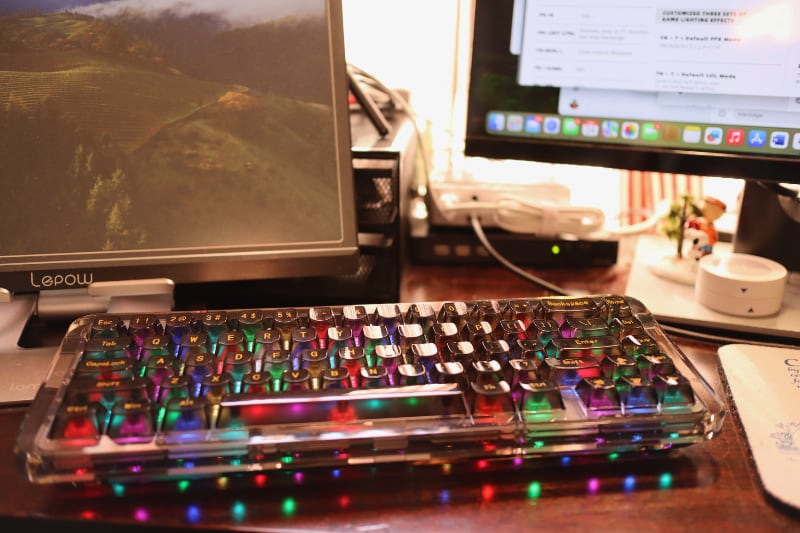
For example, there isn’t any indication of what key combination changes between Mac and Windows key layout modes or switches between its three remembered Bluetooth devices and single 2.4 GHz device. If you have a Mac and a PC and you want to use both on this keyboard, being able to switch Bluetooth devices and layouts is something you would do regularly.
If the board were programmable, this could be solved by putting the functions where you expect them to be. Alas, the B67 isn’t programmable either. That’s an unfortunate oversight for its price.
What I wrote a few years ago about the B21 in conclusion fits its shinier cousin today:
While I bought this keyboard almost as a novelty for its unique layout, I’ve been using it for nearly a year — ever since it arrived in early Fall 2021 — and regularly set aside keyboards that offer a lot more on paper to go back to the B21. The excellent typing experience and fantastic battery life make Epomaker’s unusual side project something special. The genuinely unique appearance (which doesn’t shout “gamer” but more “retro-tech enthusiast”) adds the right touch of “fun” without going to the gaudiness of gamer boards.
Yes, that’s about right for the B67. Is it perfect? No. Does it overlook some “quality of life” features that even cheaper boards include? Yes. Is there something ineffably pleasant about it that brings me back to it even as I have more theoretically competent boards at my literal fingertips? Yes.
Situated unequivocally as a mid-range keyboard, priced at $179, this is not the keyboard for everyone. A more traditional model, with a solid set of PBT keycaps and clicky keys, has a lot to commend it, could ring in lower and be a more “all-weather” option than Epomaker’s carved-from-ice entry.
Setting aside my analytical hat for a moment, though, my best commendation of the B67 is emotive: typing on it makes me happy.
This keyboard is a delight and finding another board with the higher-end build quality of gasket mounting for less isn’t easy. So, if you’re in the market for a keyboard “adventure” that departs from the norm a tad without sacrificing pure typing performance, don’t overlook the B67 (Epomaker B67, $179, Epomaker.com).

Timothy R. Butler is Editor-in-Chief of Open for Business. He also serves as a pastor at Little Hills Church and FaithTree Christian Fellowship.
You need to be logged in if you wish to comment on this article. Sign in or sign up here.
Start the Conversation