
Live streaming continues to grow in influence while remaining complicated to do well. Mevo pioneered an easier path to quality live streaming a half decade ago with its original live streaming camera and the Mevo Start is the company’s latest entry into that line.
Logitech sent OFB two Mevo Start live streaming cameras to try in preparation for this review a couple of months ago and we’ve since put them through a variety of use cases to see if they live up to my high view of Mevos past and my more recent exploration of live streaming through OBS.
What is a “live streaming camera”? It is a camera capable of directly streaming online, rather than sending the video to a computer first. In the Mevo’s case, it has more recently also gained the ability to be a high-end web cam and NDI remote camera, making it a live streaming-first, but multi-use device. That’s a lot to dig into, but let’s start with the Mevo story.
Mevo first appeared in 2016 with a novel live streaming device: a tiny, battery powered camera that could live stream using just a cell phone to control it. The actual stream encoding — the part that normally demands a reasonably robust computer — happens on camera with the cell phone simply taking the place of the screen often found on digital cameras. What’s more, the first two Mevos simulated the multicamera setup professional broadcasts typically use by shooting in ultrawide 4K and dividing that high resolution video into several HD resolution pieces that each appeared like a separate camera. It could even give the appearance of a camera being panned to track someone moving across its wide angled field of view.

I personally have used an original model Mevo for years in live-streaming ministry events, something I wrote about at the start of the pandemic. During the time I’ve used it, Mevo has survived a series of corporate owners. It was a product of Livestream.com, which was swallowed up by Vimeo, which then spun the Mevo line off as an independent organization before peripheral giant Logitech purchased it earlier this year. Through all the changes, thankfully, Mevo has continued a process of steady, incremental improvements to its platform, many of which bear fruit in the Mevo Start.
The Mevo Start (Note: Affiliate Link) represents both a change of gear and a continuation of the spirit of that first Mevo and subsequent Mevo Plus. Like the original models, the Start allows you to stream to a variety of platforms using just a Mevo camera and your phone or tablet. On the other hand, it departs from the simulated multicam system I described above, trading it for a more traditional setup of using multiple actual cameras if you want a variety of angles.
The parts of its original formula that it carries over are an incredibly compelling “secret sauce” that led to me recommending Mevos to colleagues many times over the past few years. While it is true that one can live-stream using just one’s cell phone, that typically means picking a particular streaming service (such as Facebook Live) and using their own app, with a variety of annoying or worse limitations. To do it well also involves mounting your phone to a tripod, an awkward arrangement when broadcasting events. Need to use your phone? Sorry, it is tied up. Need to adjust the camera settings? There’s no discreet way to do it when the phone is situated (as it likely is) in front of the audience.
Mevo cameras avoid these problems by virtue of app-based remote control.
That software is what makes the Mevo. Its design is convenient and immediately familiar to anyone who has used a modern digital camera’s touch screen interface, with easy swiping to change settings and smart defaults that keep exposure generally pleasing, white balance good and so on. Over the years I have used a Mevo, the company has added a lot of features, but maintained a steady interface, so there is no reason to fear discovering everything has been rearranged just prior to some big event. (I’m looking at you, Facebook, with your incessant and often unhelpful live streaming interface changes that appear at the most inconvenient moments.)

The Mevo app is user friendly in a way that no one will ever think to label desktop streaming software such as OBS. The average user could charge up and start streaming with the Mevo with just a few minutes to familiarize himself or herself with the interface. OBS requires a much more substantial time investment, in addition to greater equipment investments, as we’ll consider below.
Technically, the Start supports simulating multiple cameras just like how I described its predecessors above, but with a lower resolution (albeit superior) image sensor as I will touch on later, virtual multicam makes less sense with the Start. That said, if you invest in multiple Mevo Starts, its multicam app can come into play, which revisits the original Mevo’s promise of multi-angle filming for the average person.
Firing up the multicam app, it immediately detected the Mevos I was testing along with my personal first generation Mevo. All of them could be added with a single tap. Once added, a simple, easy to use video “switcher” showed me a live preview of each camera along with an output video of the presently selected angle.

The multicam interface is somewhat simpler at first glance than the main, classic Mevo app, though all the precise camera adjustments are still there, tucked away in the menus if you need them. The uncluttered design shows only what you need most when filming a live event. When live, one wants to focus on what inputs are available and what output is being sent out, full stop. Complexity would just invite errors that can’t be undone since, after all, one is broadcasting live.
Speaking of things that you might wish to undo, when doing a multi-angle live stream (using any camera, not just the Mevo), it is inevitable at some point you’ll pick the wrong or, at least, less desirable angle. Trust me on that: it will happen. While it is inevitable, most methods of live stream broadcasting, including OBS, “flatten” the recording: only the chosen angle is saved, making future corrections impossible. One nice feature with Mevo’s multicam tool is that if you put an SD card into each Mevo, every camera’s video is saved, not just the angle you happen to choose to broadcast live at a given moment. This is fantastic if you missed something and want to switch angles in post-production for republishing later.
Whether you use the multicam or single cam app, a compelling part of the Mevo software environment is that it doesn’t require significant setup. My typical live streaming arrangement — which is a common one, incidentally — includes a laptop, a video capture card, a mirrorless camera, cabling to connect the camera to the capture card, power cords for all the above, a USB audio input adapter and a microphone.
I can accomplish essentially the same thing with just a Mevo and compatible phone or tablet. For my testing, I used a semi-retired, six-year-old iPad Air 2. This iPad, which is even nearing the end of Apple’s relatively generous support timeline can control even a multicam Mevo setup, since the actual video work is happening on the Mevo and not the iPad. A cheap Android tablet is another very low-cost way to control the Mevo if you don’t already have a tablet at your disposal for controlling it.
I would love to see official support for Amazon’s Fire Tablets, which are so cheap they would make an easily justifiable “dedicated Mevo controller.” Especially given computer centric features we will get to later, seeing the app come to Mac or PC would be great, too, even if it were simply allowing the iPad app to run on M1 Macs.
If you are wondering: yes, you can simply use your phone, but a tablet’s larger screen makes previewing the stream, and not accidentally tapping the wrong button when making adjustments, easier amid a live video event.
The Start is technically lower resolution than the original models from Mevo, but it has a newer generation sensor that does produce superior end results. While the original Mevo shot 4K video, the extra resolution was utilized to create the virtual multicam and panning by using a cropped portion of the image at any time. The output was 1080p or 720p, the exact same as the Mevo Start.
All else being equal, a 1080p sensor will beat a 4K sensor of the same technological generation in low light settings and we see that here. Anyone who has been around digital photography for some time will tell you this: sometimes lower resolution is better. This is such a case. Low light is a place it really shines, outperforming the first generation and various web cams we tried in producing usable — even good — quality with less than ideal lighting.
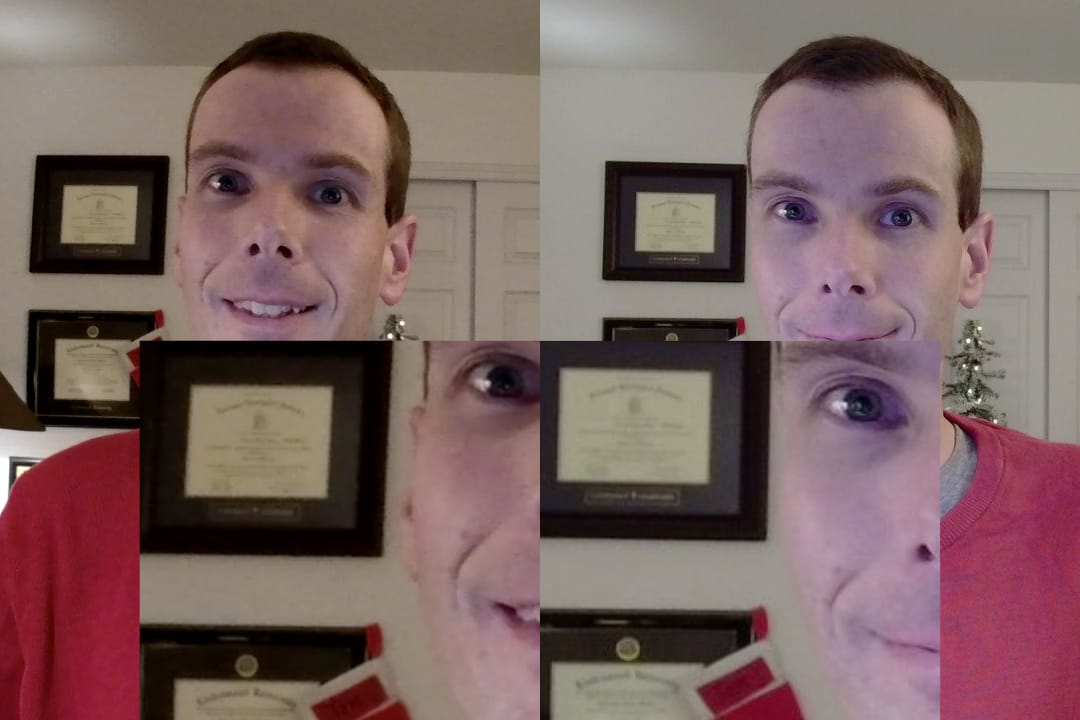
The Start’s video footage, as you can see in the attached video review (above), is quite good and a significant improvement for anyone using an average (or even good) web cam for streaming. I also found the Start produced very true to life color in most settings. In low light, it was a tad overaggressive on brighting things up to the detriment of color when left on automatic mode, but the bit of color it lost was made up for in an overall more usable picture.
It will not best a dedicated mirrorless camera such as the Canon EOS M6 Mk II that I typically live stream with; those will win out on greater detail and the pleasing shallow depth of field (out of focus background) that comes with bigger sensors and high-end lenses. Keep in mind, though, that would be like saying a Toyota Rav4 can’t off road like a Land Rover.
The cost difference is substantial and city driving doesn’t require something that can ford rivers. The Start’d pleasing, life-like colors, good low light performance and reasonably low nose are good enough that the end result will be unnoticeable. That is not an insult, by the way. Think about it: you don’t notice video quality on a stream when watching it is good typically; you notice it when it is bad and gets in the way of the message.
Microphone quality seems good for an on-camera mic. Most on-camera microphones are subpar and while this one isn’t exceptional (I found the audio slightly tinny), it is quite usable and produced a noticeably louder recording than did my favorite condenser microphone, despite the dedicated mic being closer to me. For many situations, it should serve you fine, but if something more sophisticated is required, all generations of Mevo support USB audio (whether from an audio interface or USB microphone), the Mevo Mic app that lets you capture audio using a spare phone or tablet, or — new with the Mevo Start — using the built in analog audio input similar to that on many digital cameras.
Battery life seems quite good on the Start and in our testing matched favorably with Logitech’s report of six or so hours of runtime. One of my biggest complaints on my personal, first generation Mevo was that the battery life was all too short and the improvement on that makes the camera handier for quick setup “on location” pretty much anywhere.
Speaking of anywhere, the camera supports several different networking options. The out-of-the-box default uses your home or business Wi-Fi that you configure from your phone in a process very much like, say, setting up a smart plug or smart speaker.
What of such out-and-about filming that seem so intriguing with a portable setup like this? The Mevo is also capable of running off your cell phone’s internet connection any place your phone can catch a signal. And, for those like me who are paranoid about depending on wi-fi for anything live, if you have a wired Ethernet connection at your disposal, you can use a USB-C adapter to plug any standard USB Ethernet adapter into it and enjoy the peace of mind of a wired connection.
The Start and its older siblings all offer “tally light” functionality when paired with the multicam software discussed above. The currently “live” Mevo will have a red light illuminated so that the presenter knows which camera to look into to make eye contact with the viewers. This is common with professional multicam setups, but not with any sort of system for capturing different angles in the Mevo’s price range.
The Start has an MSRP of $399 and a little shopping around will usually yield a bit better price. A three pack — ready for multicam usage — retails for under $1,000. To appreciate the price, compare a mirrorless camera capable of outputting “clean” video usable in a live stream, an appropriate lens and a video capture device for bringing the video into a streaming computer. A modest configuration for just one camera will easily run more than that three pack of Mevo Starts. And that isn’t counting the cost of the live streaming computer a more traditional approach requires.

An all-in, average (not high end!) single camera streaming setup with a computer factored in can easily pass $2,000. With that in mind, a Mevo 3-pack looks like a proverbial steal worthy of some excitement. When we consider a single Mevo in comparison to what you can otherwise achieve for $399, it is unrivaled by anything I am aware of at present.
Depending on your needs, the Mevo’s value increases with features that go beyond its own app confines. One of my criticisms of the first two generations of Mevos, as much as I found mine very useful, were the hard limitations I eventually bumped into as I tried to improve streams for the ministry I lead.
While Mevo has long supported on-screen graphics, a Vimeo subscription had been required to enable them until just recently. Thankfully that odd subscription requirement, more of a relic of Mevo’s past owners than anything else, is now gone, but subscription or no, those on-screen graphics are no-frills.
For example, customizations for lower thirds such as one uses to put up a presenter’s name are basic, with a small selection of color options and a single font. For a great many uses this is adequate, but it is good to be aware of the limitation: you’re not going to produce broadcast TV quality on-screen graphics via Mevo. And, so far, there’s no way to incorporate external video into Mevo, so if you want to switch over to a PowerPoint or, in the case of a church, perhaps words to the song being sung by the congregation, there isn’t a way to do that within the app.
Until recently, the only way to use the first two generations of Mevo outside of the Mevo app, was to subscribe to Livestream Studio as part of Vimeo’s $75/month live streaming package. That was a considerable change to the value proposition of the camera. Thankfully, with the Start, Mevo has made several decisions that provide ways to gracefully step beyond its own app without a hefty subscription being involved.
The more straightforward of these is a set of webcam modes, which Mevo also generously offered as a free upgrade to owners of the previous Mevo generations. Let’s pause for a moment to note how rare it is that companies continue to update long discontinued products; Mevo deserves praise (and it gives me a great deal of confidence in recommending the current generation) for taking care of past customers in this way. Starting last year, any Mevo can be turned into a wireless webcam, which is handy if you want it placed somewhere that is inconvenient to run a wire to your computer from, or a wired web cam, much like any traditional webcam you might plug into a computer for, say, your latest Zoom meeting.

As a web cam, the Mevo is quite good, besting both the low-end web cam I recently reviewed and the decidedly mid-tier, recent Kickstarter phenomenon Movo WebMic HD Pro (the similar brand names are unrelated). Even if the Mevo app meets all your live streaming needs, the ability to use the Mevo as a web cam means even if you only live-stream on occasion, the Mevo can be useful to you the rest of the time as web cam that is likely much better than anything built into your computer. Mevo’s low-light sensitivity shines as a web cam, able to produce a fine picture using just the ambient light in an averagely lit room.

Once in web cam mode, the Mevo is discoverable to not just video conferencing software, but also streaming software such as OBS, meaning the Mevo app is no longer a bottleneck for more advanced usage.
As a note for Apple Silicon Mac users, despite Logitech’s warnings that M1 Macs are not yet supported, I did find the Mevo Start’s wired web cam mode worked well on my M1 Mac mini. The company’s warning does seem to be true on the first generation Mevo, which refuses to work on the M1 at present.
A Mevo Start exclusive feature ups the ante further: NDI support. If you don’t make a living doing video work, you probably aren’t familiar with NDI, but it is a protocol from NewTek for transmitting video quickly enough (low latency) to be usable in a live broadcast setting. As an NDI capable camera, the Start can transmit a video feed to any streaming software (or other tool) capable of receiving such a feed, including, once again, major streaming programs such as OBS.
My church already uses NDI to receive lyric and content slides and integrate them into OBS via our network. This arrangement makes it reliable and simple to add a Mevo Start some place running a cable would be impractical (say on a piano facing a worship leader) and integrate that video straight into a sophisticated live stream setup.
NDI support for a device at this price range is amazing, when you consider that just an adapter to make more conventional camera equipment use NDI costs as much as a Mevo.
Mevo has fully implemented NDI support, so the camera’s digital zoom can be driven by an NDI controller (including the free one included in NewTek’s own NDI Tools). The camera also pays attention to NDI’s indicators on whether a program like OBS is merely previewing or actually outputting video from its feed, so that the tally lights I mentioned above work as expected when in NDI mode.
Logitech has announced further NDI support in its multicam app in the future, but at press time was not yet ready to share exactly what this will look like. I would love to see NDI input included so that video and graphics (such as I use in worship settings) could be integrated using Mevo’s software. We will have to wait and see what those new features look like, but with the Start able to integrate into the larger NDI ecosystem already, that future update is largely a bonus.

If you are reading this review in search for a gift for your favorite budding live streamer, the Mevo Start is a compelling way for someone to up his or her game over using a standard web cam. If you are reading this wanting a way to live stream on location without packing a whole bunch of equipment that must be hooked up before broadcast, this too is something the Mevo excels at. For myself, the most compelling part is Mevo’s NDI support, which makes a standalone, low-latency, networkable camera affordable for the first time.
My subtitle for this piece alluded to Alan Kay’s famous motto about making simple tasks simple and complex tasks possible. The quote fits this camera well. If the Mevo app works for you, it makes the tedious task of setting up a good live stream vastly simpler; if the app doesn’t, NDI and web cam mode allow the camera to work into very sophisticated streaming setups.
Though I have recommend the previous generation of Mevo’s here on OFB and elsewhere, as I pushed my own live streaming abilities the last couple of years, I felt like an ever enlarging asterisk had emerged that its limitations meant someone might outgrow it. With the Start’s flexible modes, the asterisk has shrunk considerably.
Mevo really is, finally, a camera not just accessible for beginners, but intriguing for advanced streaming work too (Logitech; $399 MSRP, $339 Street [Affiliate Link]).

Timothy R. Butler is Editor-in-Chief of Open for Business. He also serves as a pastor at Little Hills Church and FaithTree Christian Fellowship.
You need to be logged in if you wish to comment on this article. Sign in or sign up here.
Start the Conversation